Decommission or Deleting a Secondary Site from SCCM Console
1) Log on to the primary for the secondary site. Right click the secondary site and select delete
2) On the welcome page click next
3) Choose the option to delete or uninstall site
Delete this site
Select this option to delete the secondary site. Deleting a secondary site will delete all information about the site and its resources from the site database at its parent site, but it will leave the secondary site component files installed on the secondary site server computer.Important
When Configuration Manager 2007 sites are deleted, the deleted site information is only deleted from the deleted site's direct parent site. Site deletion information is not propagated up the hierarchy to grandparent sites. In order to delete the site from the site database at sites above the deleted site's direct parent site, the hierarchy maintenance tool (Preinst.exe) must be run on every primary site above the deleted site's parent primary site using the command Preinst /delsite. For more information about the hierarchy maintenance tool, see Hierarchy Maintenance Tool (Preinst.exe).
Uninstall this site
Select this option to uninstall the secondary site. Uninstalling a secondary site will uninstall the secondary site component from the secondary site server computer, and then delete all information about the site and its resources from the site database at its parent site.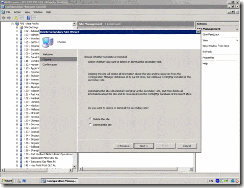
Click finish to complete wizard.
No comments:
Post a Comment