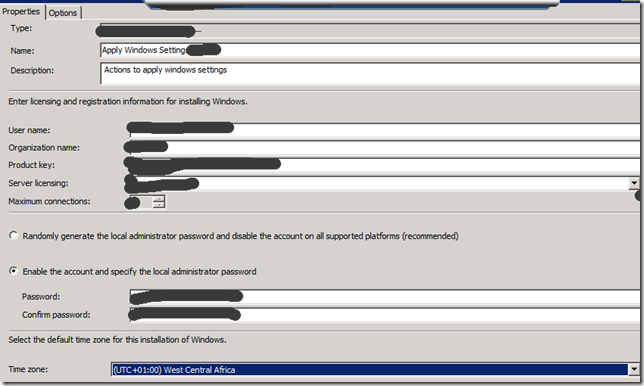All about SCCM Learning
SCCM Books
Monday, December 30, 2019
I have migrated my blog to a WordPress site, please check the new site at https://paddymaddy.com
Monday, March 5, 2012
PowerShell in Nutshell learn from these steps
Stage 1
- WebCast: Scott Hanselman – Developer Productivity Tools Part 3
- WebCast: PowerShell Week - Day 2: CmdLets
- Tutorial: MS Scripting Center Task-Based Tutorial
- PDF Quick Reference: PowerShell Cheat Sheet
- Podcast: HanselMinutes – Monad (show 11)
- Blog post: Learning PowerShell without leaving the command line
Stage 2
- CmdLet Exploration: Try all built-in CmdLets using Get-Command, Get-Help, and Get-Member. Don’t forget the -example param for Get-Help
- Podcast: Hanselminutes – Interview with Jeffrey Snover (Powershell Architect)
- Podcast: Hanselminutes – Interview with Bruce Payette (Powershell Dev Lead)
- Snap-In: Install and learn PSCX (see my last post for overview)
- Tool: PowerTab (provides intellisense)
- Demo SQL Provider: Download and install info on this Powershell Team Blog post.
Stage 3
- Book: Powershell in Action by Bruce Payette
- WMI Exploration: If you want to do anything against remote computers, you’ll have to master WMI. Use gwmi -list | ?{$_.name -like ‘win32_*’} to see a list of useful objects and start exploring.
- Sample Scripts: Script Center Repository
- Blog: Powershell Team
- Blog: Keith Hill
- Blog: Powershell Guy
- Blog: Dmitry
Sunday, March 4, 2012
SCCM Virtual Labs
System Center Configuration Manager 2007
- TechNet Virtual Lab: Configuring Configuration Manager 2007 Security including PKI
- TechNet Virtual Lab: Determining Client Health in Configuration Manager 2007 R2
- TechNet Virtual Lab: Generating Asset Intelligence Data with Configuration Manager 2007
- TechNet Virtual Lab: Implementing Branch Distribution Points in System Center Configuration Manager (SCCM) 2007
- TechNet Virtual Lab: Implementing Desired Configuration Management in System Center Configuration Manager (SCCM) 2007
- TechNet Virtual Lab: Integrating Application Virtualization into Configuration Manager 2007 R2
- TechNet Virtual Lab: Integrating SQL Server Reporting Services into Configuration Manager 2007 R2
- TechNet Virtual Lab: Managing Microsoft Updates with System Center Configuration Manager (SCCM) 2007
Saturday, March 3, 2012
Thursday, March 1, 2012
Enable RDP in the Task Sequence
Const HKEY_LOCAL_MACHINE = &H80000002
strComputer = "."
Set oReg=GetObject("winmgmts:{impersonationLevel=impersonate}!\\" & _
strComputer & "\root\default:StdRegProv")
strKeyPath = "SYSTEM\CurrentControlSet\Control\Terminal Server"
strValueName = "fDenyTSConnections"
dwValue = 0
oReg.SetDWORDValue HKEY_LOCAL_MACHINE,strKeyPath,strValueName,dwValue
Monday, February 20, 2012
How to disable the UAC in Windows 7 Deployment
In fact we might get more errors if you have the UAC enabled while deploying the Windows 7, You can include one step in the task sequence as run a command line and fill this below in the command line box
“CMD /C REG.EXE ADD HKLM\SOFTWARE\Microsoft\Windows\CurrentVersion\Policies\System /v EnableLUA /t REG_DWORD /d 0 /f”
Note: Not required any options in the options to configure however you can record with a optional Success Code “0 3010”
How to set the Timezone
How to set the Timezone with in one task sequence… like you have more than one location and all these locations has different time zones…
To do this under the task sequence Apply Windows Settings in the options TS Variable is ADSite name equals is “WhateverTheSite” and in the Properties Time Zone choose the time you wanted…